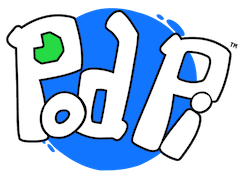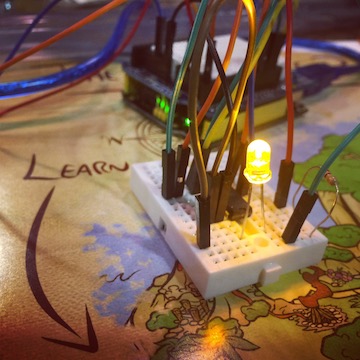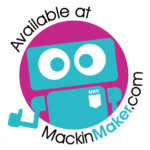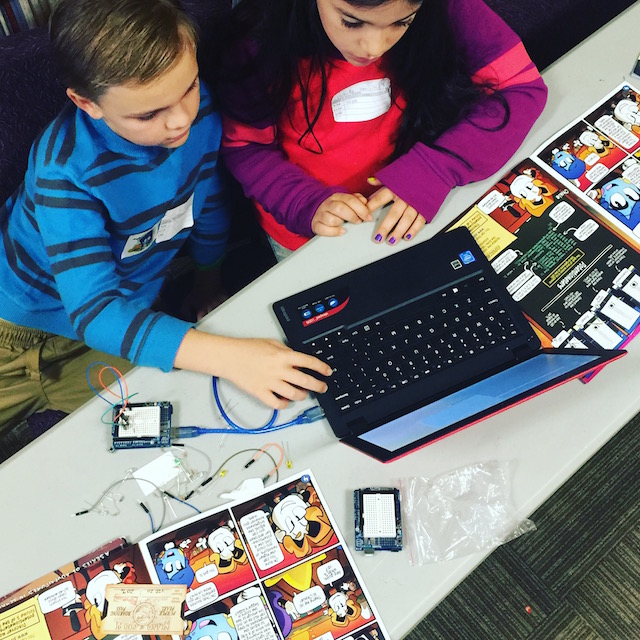PodPi - Making and Literacy combined
Making is not just following a series of steps to achieve a goal. Making is about learning and embracing various skills, merging them with a dose of imagination, a pinch of creativity and a hunger to make something that one can be proud of. There is no better feeling than realizing that you can, and have made something yourself! Making is about the process, not just the end result. - Stephane Come, PodPi
Making - Humans have been makers throughout history, driven to make life better and easier for many. Starting with the industrial revolution, we have lost the art of making and instead are relying on buying the items we need. Recently the art and process of making has resurfaced and is quickly being recognized as driving creativity, imagination, persistence as well as engineering. Makerspaces are making this possible in more and more places.
There are many aspects behind the PodPi comic book format and overall design. From the various beaches (learn, create, capture, etc.), the unique Pod characters, the stories and the visual lessons. Since day one, our goal has been to provide an immersive experience with literacy that will last a lifetime with the students and the educators, rather than a too easily forgettable step by step tutorial.
Literacy - All kids have a vivid imagination and love to read a great story. Add some unique characters, mystery, coupled with magic and more and they can be lost in books for hours. When reading a story or a book, the reader will start to build an entire universe around the words they read. Later on, they will be able to describe to you this world in great details. Enter the PodPi universe.
We hope to see you on the Island of PodPi soon....
Click on Contact Us and ask us anything!
Arduino or Raspberry Pi?
Which board is best suited for your classroom?
Teachers and Educators Welcome!
The entire PodPi team would like to thank you for your work in educating our young minds. They are our future and you are the voice that leads them forward. Together we can get them ready for the future and the jobs of tomorrow.
PodPi is much more than a series of kits and bundles. It is an immersive experience for the students and you, the educator. We are committed to your success when working with students. If this is your first time learning coding or the Arduino platform, we are here to support your efforts. You can reach us on our Support Page.
You've asked us...
What equipment do I need?
The PodPi curriculum is 100% based on open source software and hardware. We support PC, Mac for all lessons and Chromebooks for most of them. PCs and Macs will need the Arduino IDE and Node.JS installed. Chromebooks simply need the Johnny-Five extension.
What can I expect in the classroom?
With the PodPi curriculum, your students will be engaged right away and will explore the world of electronics and JavaScript coding. Our kits are designed for self-study or in groups of two students each. The lesson books contain experiments that provide "buffers" when teaching an entire class, where the more advanced students can take on the experiments, while others catch up.
What are the goals of each lesson?
Each Pod character has been carefully designed with unique skills, personalities and traits that children love and can identify with. While on the surface we teach electronics and JavaScript programming, our ultimate goal is to boost curiosity, confidence, problem solving and promote collaboration among students. These are all skills our future economy is based on as our kids enter a global market competing with more and more people around the world.
Single Student Pack
How many PodPi modules?
Our curriculum is currently composed of 13 distinct modules. Each module focuses on a specific topic and comes with all the components and lesson books necessary to learn the topics. Each book is packed with 3-6 hours of content (time depending on the students). Our student boxes include a set of 2 books.
What's different with PodPi?
The Island of PodPi replaces common step by step instructions with contextual storytelling. Instead of following a series of steps, the students will read the stories, build the circuits and write the code found in the lesson books. All elements necessary to complete a lesson are presented in the lesson books, but in various forms. Students will need to pay attention to details and often go back and review previous lessons.
Pair students with our classroom bundles
We leave much room for the students imagination to fill the gaps in our instructions and let them figure things out as they learn.
How should I structure my class?
Each PodPi module (or kit) comes with four main projects or lessons. You can structure each 60-75 minutes session for one project. Students can learn at their own pace or work in pairs. Most projects will have a set of additional experiments that you can ask the students to complete.
In school or after-school?
We are pleased to present the complete PodPi curriculum. This program in a box can be used in a classroom setting, in elective classes or an after-school program and camps. By pairing students in small groups (2 or 3), each student can work on either software or hardware. This environment promotes teamwork, collaboration, collective thinking and problem solving. It also promotes leadership where we have seen the more advanced kids take initiative in helping other students in the same classroom.
How many schools are using PodPi?
We are currently working with approx 30 schools across the US, Canada and some overseas. We are also working with education partners to provide after-school classes and camps. Contact us for more information.
A companion mobile web app for all teachers
We've got you covered! We're building a teacher companion mobile web app with additional instructions, classroom experiments, student assessments and more. As a teacher or educator, you will be able to use these resources before or during the lessons to guide your students through the PodPi content. As the educator, you will get additional content and background information not available in the comic books.
Our goal is to support your work when using Arduino, JavaScript, and all the components often used in makerspaces.
* Contact us for an early access if interested - currently in beta testing phase.
The “a + b” Teacher
It was Tuesday morning, the 3rd week of August 1982. I don’t know who was more nervous, the young teacher facing his very first class, or the kids waiting to meet their new Math teacher, Mr. Javet. The room was oddly quiet that morning...
Logic with Magic
The role of sorcerer’s apprentice is a tough one - and it only gets tougher when you find yourself suddenly trapped in a mysterious castle!
If you can be the first to make it out, you’re bound to impress the sorcerer, but your fellow spellcaster isn’t going to make it easy for you…
In the classroom
(Camps or after school elective programs). This video was taken on a Friday afternoon after more than 25 hours of PodPi training. After an entire week, the kids are still very engaged and challenged. Notice the balance between the screen activities and the hands-on ones.
Team building and collaboration
PodPi encourages team building by pairing students on all hands-on activities. Students can divide the tasks between software and hardware. Tu curriculum approaches each problem with a story line instead of step by step procedures, leaving some details and instructions in the story line. This setup promotes problem solving by individuals or team.
Sign-up to receive our free eBook on Arduino and Chromebook
Arduino or Raspberry Pi?Read more…
PodPi partners with Microsoft for their DigiGirlz event in teaching coding and engineering.
PodPi Makes STEM Education exciting!
By Mark Gibbs - Network World
Read about PodPi from Coding Heroes' teacher Richard Campbell.
Lesson Plans?
We provide a teacher handbook to help you structure your lessons and provide additional information not in contained the lesson books. Our lessons are designed around a story that takes the students through a series of adventures with 16 different characters. Each character relates to a specific topic or concept to learn. Each lesson book contains stories, lessons, facts and challenges.
Digital or Paper?
We have observed that our students learn and retain more when using our printed lesson books. We design the lessons in order for them to to spend 1/3 of the time coding, 1/3 working on the hardware and the remaining time reading the stories, the facts and decoding the challenges.
However, our curriculum will be available on iBooks in 2017.
Budget?
Learning and working together is more effective. All our classroom kits are designed for 2 students (1 set of components and 2 lesson books per module or box). Each module contains 3-6 hours of content depending on the age group and how the class is structured. Contact us at pi@podpi.com for more information, class bundles or if you have any questions.
But... What is Arduino?
Arduino is an Open Source platform to learn robotics and coding. Arduino can be used to capture sensor data and trigger some action like driving a motor, flashing LEDs, and much more.
Thank you for making us a part of your students' future success.
The entire PodPi team